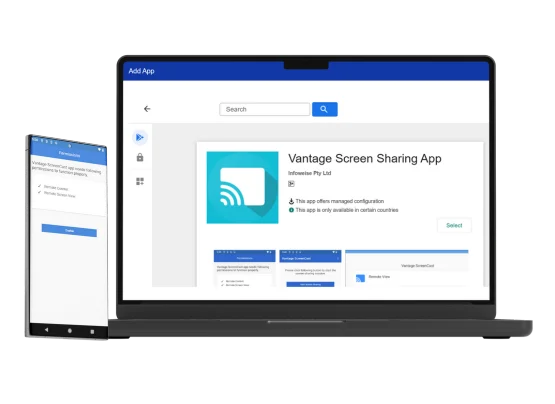Share Screen and Control Android Devices Instantly
You’ve got our screen sharing app automatically installed while enrolling devices from VantageMDM’s console. Upon accessing the app, the user can choose to mirror the screen or allow control of the device.

Enable Remote Screen Share
Cast Android devices from VantageMDM’s web-based portal; your IT team doesn’t need to be physically present to access device details.

Grant Remote Control
With our add-on MDM remote control app for Android, enterprises can troubleshoot issues instantly, from any location without relying on other paid applications.
Vantage ScreenCast - Software to Control Android Devices
Seamlessly access and control Android devices over the air. Manage devices, reduce device downtime, and never compromise on productivity and performance with VantageMDM and its ScreenCast app.
Promising ROI with Our Remote Access and Control App for Android
VantageMDM’s ScreenCast app empowers IT teams to make the most of its remote control app designed for Android devices.
Enroll Devices and Get the Vantage ScreenCast Remote Access and Control App for Android
VantageMDM has got it all covered, right from managing multiple devices to troubleshooting devices remotely - no other solution does it with an affordable pricing plan.
Remote Control for Android Devices from PC - Frequently Asked Questions
How to Remotely Control Android from PC?
After enrolling Android devices in VantageMDM, you can remotely access and control Android tablets and phones from the add-on app “ScreenCast”. From the web-based portal, you can initiate a session to share the device's screen and gain full MDM remote control to troubleshoot and manage it directly from your PC.
Does It Cost Extra to Utilize the MDM Remote Control Feature for Android?
No, this feature is included in the plan. All you need to do is select either the monthly or yearly plan, check MDM pricing for more.
Why Choose VantageMDM’s ScreenCast Solution to Remotely Control Android Phones and Tablets?
VantageMDM empowers IT admins to not just remotely share screen and control Android devices, it also enables them to manage devices that align with company policies.
How secure is the MDM remote control feature?
Security is our top priority. All remote control sessions are initiated by an authenticated admin from the VantageMDM portal and require end-user consent on the Android device to grant control. All data transmitted during the session is encrypted, ensuring a secure and safe MDM remote control experience.
Do I need to install any third-party apps on the Android devices for remote control?
No, you do not need any separate paid applications. The Vantage ScreenCast app is automatically pushed to devices during the enrollment process with VantageMDM, providing a seamless and integrated MDM remote control solution within a single platform.
Can I control multiple Android devices remotely at the same time?
Yes. VantageMDM is designed for efficiency. Your IT team can manage and initiate MDM remote control sessions for multiple Android devices from the unified web console.
What are the primary benefits of using an MDM remote control compared to other apps?
Using VantageMDM for MDM remote control integrates device management and troubleshooting into one platform. It's more secure than consumer-grade apps, doesn't require user-initiated meeting links, and allows for centralized policy enforcement alongside remote access, providing a complete enterprise-grade solution.