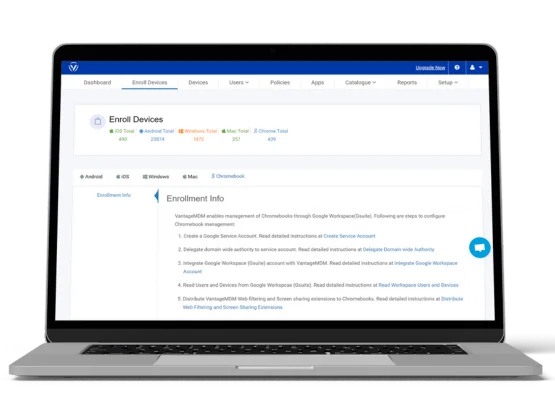Chromebook MDM - New Way to Manage ChromeOS Devices
Managing Chromebooks effectively is crucial for maintaining security, ensuring data privacy, and complying with regulatory standards. With VantageMDM, you can minimize downtime, improve device performance, and reduce IT workload, leading to better resource utilization and significant cost savings.
Key Features of VantageMDM`s Chromebook Management Solution
VantageMDM offers a suite of features to simplify administration and enhance security, including streamlined device enrollment processes and comprehensive policy enforcement capabilities.
Centralized Management Console
Onboard and manage ChromeOS remotely with VanatageMDM through G Suite (Google Workspace). Create a Google service account, delegate domain-wide authority, and seamlessly integrate G Suite with VantageMDM.
Leverage Security Controls
Customize settings and restrictions based on user roles or groups, and enhance security with features like remote wipe, geolocation tracking, and automatic security updates. Enforce Web and YouTube filtering in minutes.
Troubleshooting and Support
VantageMDM includes tools to troubleshoot common issues such as connectivity problems, application failures, and user access issues. Distribute screen-sharing extensions through G Suite for real-time assistance. Access our well-documented help docs to resolve issues effortlessly.
Future-Proof Your Chromebook Device Management Seamlessly
Stay ahead with our latest features in managing Chrome OS remotely, discover VantageMDM’s affordable yet advanced Chromebook device management solution to secure, manage, and optimize your Chromebooks efficiently.
Frequently Asked Questions (FAQs)
What Is Chromebook Device Management, and Why Is It Important?
Chromebook device management involves overseeing and controlling Chromebook devices to ensure security, efficiency, and compliance. It is important for maintaining data privacy, optimizing performance, and reducing IT workload.
How Does VantagemMDM Integrate With Google Workspace (G Suite)?
VantageMDM integrates with Google Workspace by creating a Google service account, delegating domain-wide authority, and seamlessly connecting Google Workspace with VantageMDM for centralized device management.
What Security Features Does VantageMDM Offer for Chromebook Management?
VantageMDM provides remote wipe, geolocation tracking, automatic security updates, and robust user and device policies to enhance the security of your Chromebook devices.
Can I Customize Settings and Restrictions for Different User Groups?
Yes, VantageMDM for ChromeOS allows you to customize settings and restrictions based on user roles or groups to ensure tailored Chromebook device management and compliance with organizational policies.
What Unique Feature Do I Get By Implementing VantageMDM for Chrome OS?
IT admins can seamlessly distribute Web Filtering and Screen-sharing extensions through G Suite. VanatgeMDM empowers IT admins with minimalistic efforts to secure and manage devices remotely.
What Kind of Reporting and Analytics Does VantageMDM Provide?
VantageMDM offers detailed insights into device usage, compliance status, and potential issues, helping administrators make informed decisions and optimize device management strategies.