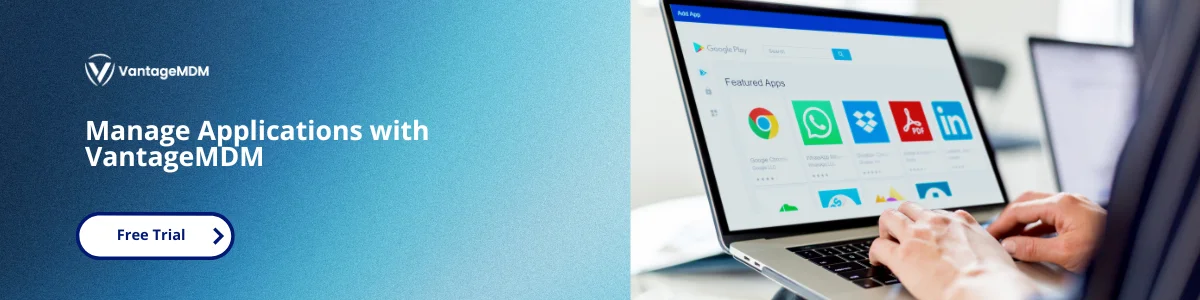Role of MDM in Third-Party App Management

Today, almost everyone uses mobile devices like smartphones and tablets. We use these devices not just for fun but also for work. Many companies let their workers use mobile devices to do their jobs from anywhere. To make these devices more useful, companies often install apps made by other companies. These apps are called third-party apps. For example, a company might use a third-party app to chat with coworkers, share files, or keep track of projects.
While these apps help people work better, they can also cause problems. Every app added to a device can give hackers a chance to break in and steal important company information. That is why it is very important to manage these apps carefully. This is called third party application management.
What Does Third-Party Application Management Mean?
Third-party application management means keeping track of all the apps from outside companies that are on your business’s mobile devices. This means:
- Knowing which apps are installed and what versions they have
- Making sure apps get updated regularly to fix problems
- Checking apps for security risks or bugs
- Making sure apps work well with the device and other software
If these apps are not managed properly, they can cause security problems. Hackers can use these problems to steal important company information or cause damage.
To help with this, companies use tools for mobile app management. These tools help keep apps safe and organized.
Why Is It Important to Update Third-Party Apps?
Updating apps is called patch management. When app makers find a problem or bug, they release a patch. A patch is a small update that fixes the problem.
It is very important to apply these patches quickly because hackers are always looking for ways to attack.
For example, a study by IBM says it takes about 212 days (almost 7 months) to find out if a company has been hacked. Then it takes another 75 days (about 2 and a half months) to fix the problem. That means hackers can have almost 9 and a half months to steal data or cause harm if apps are not updated quickly.
Good patch management helps:
- Protect sensitive information like customer data and company secrets
- Stop hackers from using app weaknesses to break in
- Keep the company running smoothly without interruptions
- Follow important security rules and laws
Using mdm software can make patch management easier and faster.
What is Mobile Device Management (MDM)?
Mobile Device Management, or MDM, is software that helps companies control and protect all the mobile devices used by their employees. It lets IT teams manage devices and apps from one place, even if the devices are far away.
MDM makes it easier for companies to keep their devices safe and working well.
How Does MDM Help with Third-Party App Management?
Here are some ways MDM helps with managing third-party apps:
1. Keeping Track of All Apps
MDM software automatically makes a list of all apps installed on company devices, including third-party apps. IT teams can see which apps are old and need updates.
2. Watching for Updates
MDM alerts IT staff when new updates or patches are available for apps. This makes sure no app is forgotten or left unsafe.
3. Testing Updates Safely
Before updating all devices, IT teams can test patches in a safe environment. This helps find any problems before they affect employees.
4. Deciding Which Updates Are Most Important
Not all updates are urgent. MDM helps IT teams decide which patches to install first based on how serious the security risk is.
5. Automatically Installing Updates
MDM lets IT push updates to many devices at once. Updates can be scheduled during times when employees are not working, so there is no disturbance.
6. Undoing Bad Updates
If an update causes problems, MDM can roll back the app to its previous version. This keeps devices working well.
7. Reporting on Updates
MDM provides reports showing which devices have been updated and which still need patches. This helps companies follow security rules.
If your company allows employees to use their own phones or tablets for work, byod management software can help protect those personal devices too.
Why Is Managing Third-Party Apps Manually Hard?
If your company has many devices, managing apps without MDM is very difficult. Checking each device one by one for outdated apps takes a lot of time and effort. Some devices might miss important updates, leaving security holes open.
MDM automates much of this work. It saves time and reduces mistakes. It also helps make sure every device stays safe and secure.
More Benefits of Using MDM
Besides managing third-party apps, MDM helps with:
- Setting security rules: For example, requiring strong passwords or encrypting data on devices.
- Controlling app permissions: Making sure apps only access the data they need.
- Fixing device problems remotely: IT can solve issues without physically touching the device.
- Protecting data if a device is lost or stolen: MDM can lock or erase the device remotely to keep data safe.
These features help businesses keep their mobile devices secure and running smoothly.
What Happens If You Don’t Manage Third-Party Apps Properly?
If third-party apps are not managed well, companies can face serious problems:
- Data Breaches: Hackers can steal customer information, business secrets, or financial data.
- Loss of trust: Customers may stop trusting the company if their data is leaked.
- Financial Loss: Fixing security problems and handling legal issues can be very expensive.
- Business Disruption: Cyberattacks can stop employees from working, causing delays and lost income.
- Legal Penalties: Companies may face fines for not protecting data properly.
That’s why managing third-party apps carefully is not just smart—it’s necessary.
How to Choose the Right MDM Software?
Choosing the right MDM software is important. Here are some tips:
- Look for software that is easy to use.
- Make sure it can manage all types of devices your company uses.
- Check if it can handle third-party app updates automatically.
- See if it offers good reporting tools.
- Find out if it supports BYOD (Bring Your Own Device) policies.
Using the right MDM software will help your company stay safe and save time.
Third-party apps help businesses work better but can also create security risks. Managing these apps carefully through third party application management is very important to keep company data safe. Mobile Device Management (MDM) software is a strong tool that helps companies track, update, and protect third-party apps. It makes patch management easy and helps keep devices secure.
Using MDM along with mobile app management and byod management software helps businesses stay safe, save time, and follow security rules. If your company wants to protect its data and keep mobile devices working well, using the right MDM solution is a smart choice.