BYOD Policy Done Right: Effective Mobile Device Management
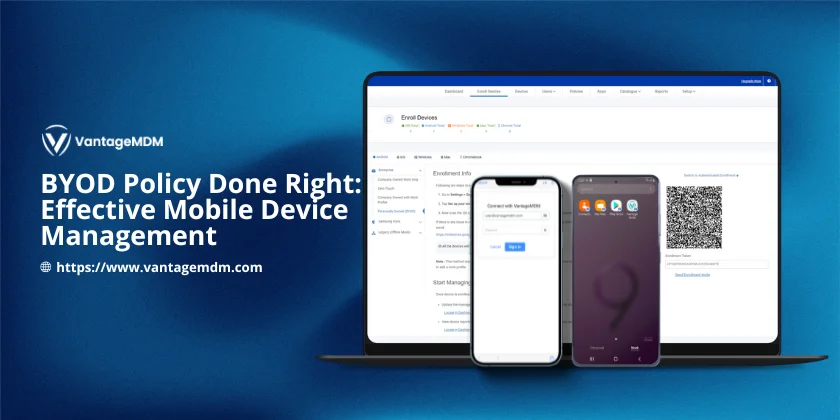
The Bring Your Own Device (BYOD) trend has transformed the way businesses operate, offering employees the flexibility to use their personal devices for work-related tasks. This shift has led to increased productivity, cost savings, and employee satisfaction. However, BYOD also introduces significant security risks that organizations must address to protect sensitive data and maintain compliance with industry regulations.
In this blog, we will explore the challenges of BYOD, the role of Mobile Device Management (MDM) solutions in mitigating these risks, and best practices for managing BYOD devices effectively.
The Challenges of BYOD
While BYOD offers numerous benefits, it also presents several challenges that organizations must navigate:
- Increased Attack Surface: With a variety of devices connecting to the corporate network, the attack surface expands, making it easier for cybercriminals to exploit vulnerabilities.
- Lack of Control: Organizations have limited control over personal devices, including the apps installed, operating systems, and security configurations.
- Data Leakage: Sensitive corporate data stored on personal devices is at risk of being leaked, either intentionally or unintentionally.
- Compliance Issues: Organizations must ensure that BYOD practices comply with industry regulations such as GDPR, HIPAA, and CCPA.
- Device Diversity: The wide range of devices, operating systems, and versions makes it challenging to implement uniform security policies.
To address these challenges, organizations must adopt a comprehensive Mobile Device Management (MDM) strategy.
The Role of Mobile Device Management (MDM) Solutions
MDM solutions are designed to help organizations manage and secure mobile devices, including those used in BYOD environments. These solutions provide IT administrators with the tools to enforce security policies, monitor device activity, and protect sensitive data. Below are some key features of MDM solutions that help mitigate BYOD risks:
1. Enforcing Security Policies
MDM solutions allow administrators to implement and enforce security policies across all devices connected to the corporate network. These policies can include:
- Password Requirements: Mandating the use of strong, alphanumeric passwords and enabling two-factor authentication (2FA) to prevent unauthorized access.
- App Restrictions: Limiting the installation of unauthorized or malicious apps through app whitelisting and blacklisting with mobile app management feature.
- Kiosk Mode: Locking devices into a single app or a set of approved apps to prevent misuse and reduce the risk of security breaches.
By enforcing these policies, organizations can reduce the attack surface and ensure that devices comply with security standards.
2. Remote Wipe and Lock
In the event that a device is lost or stolen, MDM solutions enable administrators to remotely wipe or lock the device. This ensures that sensitive corporate data cannot be accessed by unauthorized individuals. Remote wipe capabilities are particularly important for BYOD environments, where personal devices may contain both corporate and personal data.
3. Continuous Monitoring and Compliance
MDM solutions provide real-time monitoring of device activity, including data usage, app installations, and location tracking. Administrators can set compliance standards and automatically take action if a device falls out of compliance. For example, a non-compliant device may be locked, restricted, or wiped, depending on the severity of the violation.
4. Data Segregation
One of the most critical features of MDM solutions is the ability to create a secure container or workspace for corporate data. This ensures that personal and corporate data remain separate, reducing the risk of data leakage. Employees cannot copy or transfer corporate data to their personal space, maintaining the integrity and confidentiality of sensitive information.
5. Regular Updates and Patch Management
MDM solutions can enforce regular updates and patches for operating systems and apps. This helps address vulnerabilities and ensures that devices are protected against the latest threats.
How to Manage BYOD Devices with VantageMDM
Managing BYOD devices requires a proactive approach that balances security with employee privacy. Below are some best practices for effectively managing BYOD devices using VantageMDM:
1. Develop a Clear BYOD Policy
A well-defined BYOD policy is the foundation of a successful BYOD program. The policy should outline:
- Eligibility Criteria: Specify which employees are allowed to participate in the BYOD program.
- Device Requirements: Define the types of devices, operating systems, and versions that are supported.
- Security Requirements: Detail the security measures that must be implemented, such as encryption, password policies, and app restrictions.
- Data Ownership: Clarify the ownership of corporate data and the organization’s right to access or wipe devices.
- Acceptable Use: Define acceptable and unacceptable uses of personal devices for work purposes.
Ensure that employees acknowledge and agree to the BYOD policy before enrolling their devices.
2. Enroll Android Devices with VantageMDM
To enroll Android devices in a BYOD environment using VantageMDM, follow these steps:
Step 1: Get the QR Code and Enrollment Token
- Log into your VantageMDM admin panel.
- Click Enroll Devices in the top bar and then select the Android tab.
- Now click Enterprise > Personally Owned (BYOD) option.
- Select an appropriate group that should be assigned to the devices. You will now see the QR code and Enrollment token.
Step 2: Enroll the Device
- On the Android device, download and install the VantageMDM Agent app from the Google Play Store.
- Open the app and scan the QR code or enter the Enrollment token manually.
- Follow the on-screen instructions to complete the enrollment process.
Once enrolled, the device will be managed by VantageMDM, and the organization’s security policies will be applied.
3. Enroll iOS Devices with VantageMDM
To enroll iOS devices in a BYOD environment using VantageMDM, follow these steps:
Step 1: Enroll the Device
- On the iOS device, open Settings > General > VPN & Device Management.
- Go to Sign in to Work or School Account.
- Enter the Managed Apple ID and then tap Continue.
- Follow the on-screen instructions to complete the enrollment process.
Once enrolled, the device will be managed by VantageMDM, and the organization’s security policies will be applied.
4. Implement Robust Authentication Mechanisms
Strong authentication is critical for securing BYOD devices. Implement multi-factor authentication (MFA) to add an extra layer of security. Biometric authentication, such as fingerprint or facial recognition, can also enhance security while providing a seamless user experience.
5. Use Secure Containers for Corporate Data
As mentioned earlier, secure containers or workspaces are essential for segregating corporate and personal data. These containers can be encrypted and managed by the organization, ensuring that sensitive data remains protected even if the device is compromised.
6. Educate Employees on Security Best Practices
Employee awareness is a key component of BYOD security. Provide regular training on topics such as:
- Recognizing phishing attacks and other social engineering tactics.
- Avoiding the use of public Wi-Fi for work-related tasks.
- Keeping devices and apps up to date with the latest security patches.
- Reporting lost or stolen devices immediately.
7. Monitor and Audit Device Activity
Continuous monitoring and auditing of device activity help identify potential security risks and ensure compliance with organizational policies. Use VantageMDM to track device usage, detect anomalies, and take corrective action when necessary.
8. Plan for Device Retirement
When an employee leaves the organization or upgrades their device, it’s important to have a process in place for retiring the device. This may include remotely wiping corporate data, revoking access to corporate resources, and ensuring that the device is no longer connected to the corporate network.
9. Leverage Endpoint Detection and Response (EDR) Solutions
In addition to MDM, consider implementing Endpoint Detection and Response (EDR) solutions to enhance security. EDR solutions provide advanced threat detection and response capabilities, helping organizations identify and mitigate sophisticated attacks.
10. Regularly Review and Update Policies
The threat landscape is constantly evolving, and so should your BYOD policies. Regularly review and update your policies to address new risks and incorporate the latest security technologies.
The BYOD trend offers significant benefits for both employees and organizations, but it also introduces unique security challenges. By implementing a comprehensive Mobile Device Management (MDM) strategy using VantageMDM and following best practices, organizations can effectively manage BYOD devices and mitigate associated risks.
Key takeaways include:
- Enforce robust security policies to protect sensitive data.
- Use VantageMDM to monitor, manage, and secure devices.
- Educate employees on security best practices.
- Regularly review and update BYOD policies to address emerging threats.
With the right approach, organizations can harness the power of BYOD while maintaining a secure and compliant environment. By prioritizing security and employee privacy, businesses can create a win-win situation that drives productivity and innovation.