Centralized Device Management for Distributed IT Teams with MDM
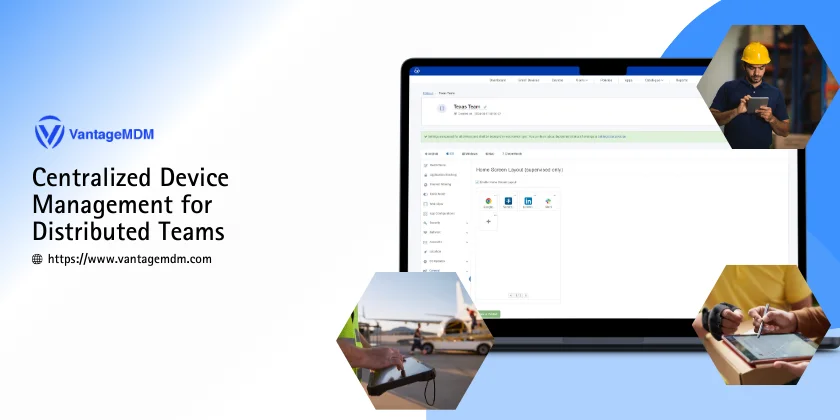
The use of mobile devices in organizations, such as laptops, smartphones, tablets, and peripheral devices, has surged dramatically in recent years. These devices have become indispensable tools for modern businesses, offering unmatched mobility and flexibility. With the rise of remote working, companies increasingly rely on IT devices to streamline operations, enhance productivity, and support a geographically distributed workforce. However, the widespread adoption of digital tools also introduces significant challenges in managing and administering these devices effectively.
Mobile Device Management (MDM) software emerges as a critical solution to address these challenges. It provides centralized device management capabilities, enabling IT administrators to monitor, control, and secure devices remotely. MDM ensures seamless operations in decentralized work environments by improving security, boosting productivity, providing better visibility, and simplifying device management.
The Importance of Centralized Device Management for IT Teams
In the modern work environment, employees rely on various platforms, applications, and devices to fulfill their responsibilities. The diversity of tools can lead to inefficiencies and security vulnerabilities if not managed properly. Centralized device management, facilitated by MDM software, offers a unified approach to control and monitor all devices from a single platform. This capability not only streamlines operations but also ensures compliance with organizational policies.
Let’s explore how centralized device management through MDM can revolutionize device management for distributed IT teams.
Benefits of Mobile Device Management for Distributed Teams
1. Unified Centralized Management
Centralized device management provides IT administrators with a single unified console to oversee all organizational devices. Employees today use a mix of platforms, software, and devices, often creating a complex landscape for IT teams to manage. MDM simplifies this complexity by centralizing device configurations, updates, and policy enforcement.
Admins can use MDM to:
- Manage device settings and configurations.
- Ensure devices comply with organizational standards.
- Provide employees with secure access to necessary resources, apps, and hardware.
This unified approach reduces the administrative burden and ensures that all devices adhere to company policies, even in a remote setup.
2. Efficient App Distribution and Updates
With MDM software, IT administrators can deploy apps with mobile app management software, and web links to employees’ devices effortlessly. These deployments are tailored to individual or team requirements, ensuring that users have the tools they need to excel.
Features of app distribution with MDM:
- Apps can be installed with specific permissions and configurations to enhance security
- Updates and security patches are managed remotely, ensuring devices remain up-to-date.
Given the exponential rise in mobile device usage, manual updates and installations are impractical. MDM automates these tasks, saving time and ensuring consistency across devices.
3. Streamlined Remote Administration
MDM software is invaluable for managing devices in remote work environments. Through centralized device management, IT teams can assign permissions, roles, and access rights without manual intervention.
For example:
- When a new employee joins, they can be added to a predefined group, granting them access to relevant apps and permissions automatically.
- Similarly, when an employee exits, their access can be revoked with a single action.
- Promotions or role changes can be accommodated by modifying group assignments, reducing administrative overhead.
This flexibility enables organizations to scale their operations while maintaining robust control over their IT environment.
Centralized Device Management for Enhanced Security
Security is a top priority for organizations, especially with the growing reliance on remote work. MDM solutions offer robust security features that safeguard sensitive data and minimize vulnerabilities by locking down devices for dedicated purposes.
4. Remote Support and Troubleshooting
MDM enables IT administrators to provide real-time remote support for employees, regardless of their location. This feature is particularly beneficial for resolving device issues without requiring physical access.
Key benefits of remote support:
- IT teams can remotely access employee devices to troubleshoot problems.
- Employees can share their screens for quicker issue resolution.
This not only saves time but also ensures minimal disruption to the employee’s workflow.
5. Cost-Effective IT Management
Managing a remote workforce can be resource-intensive, but MDM helps organizations reduce costs significantly. Centralized device management allows IT teams to oversee all devices from a single platform, eliminating the need for a large, dedicated team to handle manual tasks.
Cost-saving aspects of MDM include:
- Automating routine management tasks, freeing up IT resources.
- Preventing security breaches by enforcing strict policies and configurations.
- Optimizing resource allocation by limiting access to unnecessary tools and software.
By centralizing device management, businesses can streamline operations and allocate their budgets more effectively.
MDM and Productivity: A Winning Combination
Beyond security and cost efficiency, MDM plays a crucial role in boosting productivity within remote teams.
6. Seamless Onboarding and Offboarding
MDM automates the onboarding process by ensuring new hires have access to the required apps and resources from day one. Similarly, offboarding is simplified through automated access revocation, protecting sensitive company data.
7. Improved User Experience
By providing employees with pre-configured devices tailored to their roles, MDM eliminates the guesswork and inefficiencies associated with manual setups. Employees can focus on their tasks without dealing with technical roadblocks.
Use Cases of MDM for Distributed IT Teams
Centralized device management benefits a wide range of industries and use cases:
- Healthcare: Ensures compliance with HIPAA regulations by managing and securing patient data on mobile devices.
- Education: Supports e-learning by distributing apps and monitoring device usage among students.
- Retail: Streamlines operations by leveraging kiosk software for the field staff with pre-configured devices for inventory management.
- Finance: Protects sensitive financial data by enforcing strict security policies on employee devices.
The Future of Device Management: Why Centralized Solutions Matter
As remote work continues to dominate the corporate landscape, the importance of centralized device management cannot be overstated. Organizations need robust tools like MDM to stay ahead of potential challenges. By investing in an MDM solution, businesses can ensure:
- Seamless device management, regardless of scale.
- Enhanced security and compliance with regulations.
- Optimized resource utilization and cost savings.
Centralized device management through MDM provides organizations with a comprehensive solution for managing devices in a decentralized work environment. It empowers IT teams to maintain control, enforce security policies, and streamline operations across a distributed workforce.
With features like remote support, app distribution, and automated permissions management, MDM not only simplifies device administration but also drives productivity and cost-efficiency. As organizations adapt to the evolving dynamics of remote work, MDM will remain a cornerstone of effective IT management.
By adopting an MDM solution, your business can navigate the complexities of managing distributed IT teams while ensuring a secure, productive, and compliant work environment.