MDM for Remote Work: Manage Devices from Anywhere
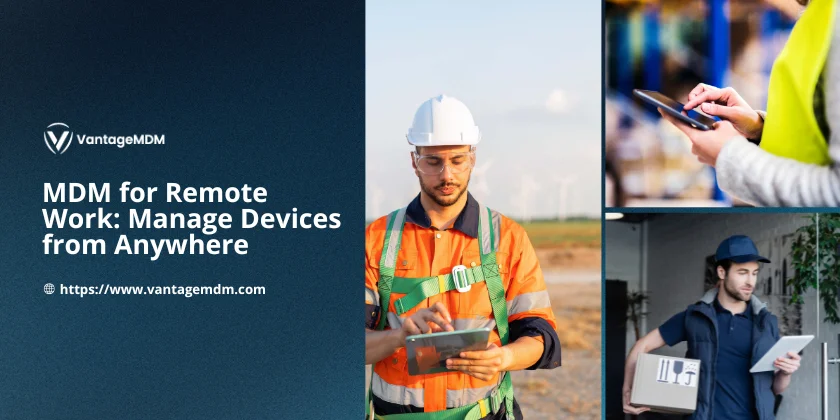
Working from home sounds amazing, right? No commute, comfy clothes, and lunch in your own kitchen. But it’s not all sunshine and coffee breaks. Remote work comes with its own set of headaches. Let’s break down these challenges and see how MDM (Mobile Device Management) can turn those headaches into smooth sailing.
What Is Remote Work?
Remote work means doing your job outside a traditional office. You might use a laptop at home, a tablet at a café, or a phone while traveling. It’s flexible, but it’s not always easy. Imagine trying to focus while your dog barks, your Wi-Fi flickers, or your kids ask for snacks. That’s remote work in real life!
Big Challenges of Remote Work
-
Distractions Everywhere
Your couch, TV, and fridge are all within reach. Household chores, social media, or noisy neighbors can steal your focus. Without a boss nearby, staying disciplined takes effort.
How MDM Helps:
MDM tools can block distracting websites (like Netflix or Facebook) during work hours. Think of it as a digital gatekeeper that keeps you on track. For example, MDM software lets companies set rules so you only visit work?related sites. -
Tech Issues Pop Up
Slow internet, crashing apps, or a printer that refuses to cooperate—tech problems waste time and fuel frustration. Fixing them alone can feel like solving a puzzle blindfolded.
How MDM Helps:
MDM gives your IT team superpowers. They can access your device remotely to troubleshoot issues, update software, or remove bugs—no waiting for help. It’s like having a tech wizard on speed dial. -
Security Risks
Personal devices (like your home laptop) might lack strong security. Hackers love to target these weak spots to steal company data, passwords, or client info.
How MDM Helps:
MDM locks down devices with tough passwords and encryption (scrambling data so hackers can’t read it). If your device gets lost, MDM can erase sensitive data instantly using remote wipe . -
Juggling Too Many Devices
Companies often use phones, tablets, and laptops from different brands. Managing updates, apps, and settings across all these gadgets is messy.
How MDM Helps:
MDM acts like a universal remote. IT teams can control all devices from one dashboard—updating software, installing apps, or fixing settings in minutes. -
Feeling Disconnected
Missing face?to?face chats can lead to misunderstandings. Emails and messages don’t always capture tone, and isolation can zap motivation.
How MDM Helps:
While MDM doesn’t plan team lunches, it ensures your video calls are secure and glitch?free. No more frozen screens during important meetings!
What Exactly Is MDM?
MDM is a tool companies use to manage and protect devices used by remote workers. It’s like a security guard, organizer, and tech helper rolled into one. Here’s what it does:
- Locks Down Security
- Strong Passwords:MDM forces devices to use complex passwords (goodbye, “password123”).
- Encryption: Turns sensitive data into a secret code only authorized users can read.
- Remote Wipe: If a device is lost, MDM can delete all data to keep it safe.
- Simplifies Tech Support
IT teams can fix issues without touching your device. For example, if your work app crashes, they can reinstall it remotely while you grab a coffee. - Controls Apps and Websites
Companies can block risky apps or limit web browsing to work sites. Learn how mobile app management keeps devices clutter-free.
Types of MDM Tools
- MDM Software: This is the backbone of device management. MDM software lets companies set security rules, track devices, and push updates automatically.
- Rugged Device Management: Some jobs need tough devices—like tablets on construction sites or delivery trucks. Rugged device management protects these gadgets from dust, water, and drops.
- Mobile App Management: This feature lets companies decide which apps you can use. For example, allowing email apps but blocking games.
- Browser Lockdown: Need to restrict web access? Browser lockdown limits devices to approved sites, like only letting sales teams access customer portals.
How to Set Up MDM for Your Team
- Pick the Right Tool
Choose an MDM solution that fits your company size and needs. Small teams might prefer simple software, while big companies need advanced features. - Enroll Devices
Add all work devices (laptops, phones, tablets) to the MDM system. This lets IT manage them centrally. - Set Security Rules
Create policies like mandatory passwords, encryption, and app restrictions. - Train Your Team
Explain how MDM protects their data without invading personal privacy. - Monitor and Update
Regularly check devices for issues and update policies as needed.
Why Businesses Love MDM
- Small Companies: Save money by avoiding costly data breaches. No need for a big IT team.
- Big Companies: Keep thousands of devices secure and consistent across locations.
- Employees: Work smoothly with fewer tech hiccups and distractions.
Real-Life MDM Success Stories
- Case 1: A marketing team blocked social media during work hours, boosting productivity by 30%.
- Case 2: A healthcare company used remote wipe to protect patient data after a tablet was stolen.
- Case 3: A delivery company used rugged device management to keep tablets working in rainstorms.
Future of Remote Work and MDM
As remote work grows, MDM will get smarter. Think AI spotting security threats automatically or self-fixing devices. Companies using MDM today will stay ahead of the curve.
Tips for Remote Workers
- Create a Dedicated Workspace
Even a small desk helps your brain switch to “work mode.” - Use MDM Features
Let MDM handle security updates so you can focus on your tasks. - Take Screen Breaks
Follow the 20-20-20 rule: Every 20 minutes, look at something 20 feet away for 20 seconds. - Stay Organized
Use digital tools (like calendars or task apps) to manage deadlines.
Remote work isn’t going away, and neither are its challenges. MDM acts like a Swiss Army knife—solving security woes, tech glitches, and distractions in one go. Whether you’re a solo worker or part of a giant team, MDM keeps your devices safe, efficient, and ready for action.
Ready to try MDM? Explore MDM software today and make remote work simpler than ever!
FAQs About MDM and Remote Work
Q: Will MDM slow down my device?
A: Nope! It runs quietly in the background without affecting performance.
Q: Can MDM see my personal photos or messages?
A: No—it only manages work apps and settings. Your personal stuff stays private.
Q: Is MDM only for big companies?
A: Absolutely not! Even freelancers can use MDM to protect their devices.
Q: How much does MDM cost?
A: Prices vary, but many tools offer plans for small budgets.