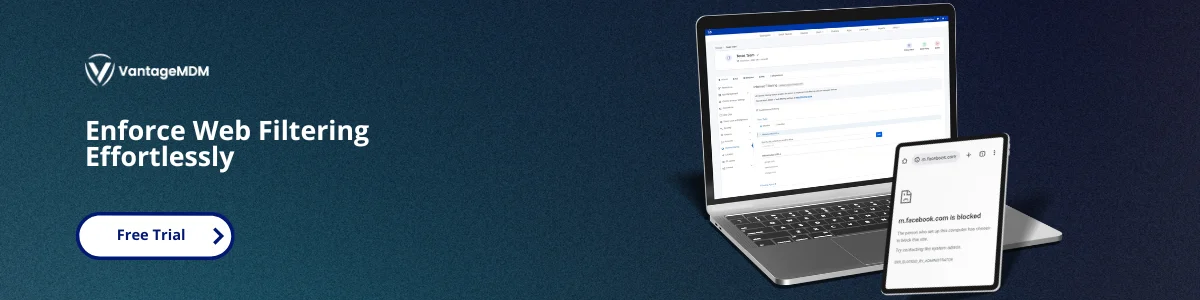What Is Web Filtering Software and Why Is It Essential for Modern Networks?

Modern networks have become increasingly complex due to the growing number of devices, applications, and cloud services connected within businesses today. This complexity means networks are no longer simple setups but large, layered systems that must handle many tasks at once, such as routing data, securing information, and supporting remote workers.
As networks grow, so do the challenges of keeping them secure and efficient. Cybersecurity threats are more frequent and sophisticated, and businesses also need to ensure their employees stay productive without distractions or risks from unsafe websites.
To address these challenges, companies use web filtering software - a tool designed to control what websites and online content users can access on a network. This software helps protect networks from harmful sites and keeps employees focused on work-related tasks.
What Is Web Filtering Software?
Web filtering software is a security tool that monitors and controls the websites users can visit on a network. It works by scanning web traffic and blocking access to sites that are harmful, inappropriate, or unproductive for the business environment.
There are several ways web filtering software operates:
- URL filtering: Blocks access to specific web addresses or domains known to be unsafe or irrelevant.
- Content filtering: Analyzes the content of web pages to block categories like adult content, gambling, or social media.
- Keyword filtering: Prevents access to pages containing certain words or phrases deemed inappropriate or risky.
By filtering web content, this software helps businesses reduce security risks like malware infections and phishing attacks, while also managing employee internet use to boost productivity.
Web filtering is often part of broader web content filtering solutions that integrate with other security and device management tools to provide comprehensive protection across all company devices.
Key Features of Web Filtering Software
Web filtering software comes with several important features that help businesses secure their networks and improve productivity:
- Real-time threat detection and blocking: The software continuously scans websites as users try to access them, instantly blocking any harmful sites that may contain malware, phishing scams, or other cyber threats. This immediate protection helps prevent infections before they reach company devices.
- Customizable filtering policies: Businesses can create specific rules tailored to different users, groups, or departments. For example, marketing teams might be allowed access to social media, while finance teams have stricter restrictions. This flexibility ensures that internet access aligns with each team’s needs and security requirements.
- Reporting and analytics: Web filtering software provides detailed reports on internet usage, blocked sites, and attempted security threats. These insights help IT teams monitor employee activity, identify potential risks, and adjust policies for better protection and productivity.
- Integration with mobile device management software: Many web filtering solutions work alongside mobile device management (MDM) tools, allowing companies to enforce internet rules across all devices, including smartphones and tablets. This integration ensures consistent security whether employees are in the office or working remotely.
- Website whitelisting for safe access: Whitelisting lets businesses specify trusted websites that are always allowed, even if they fall under broader blocked categories. This ensures employees can access essential resources without interruption, maintaining workflow while keeping other sites restricted.
Together, these features make web filtering software a powerful tool for protecting business networks, managing employee internet use, and maintaining smooth, secure operations.
Why Is Web Filtering Software Essential for Modern Networks?
1. Enhanced Security
Web filtering software protects networks by blocking access to harmful websites that may contain malware, phishing scams, or other cyber threats. This stops dangerous content before it reaches company devices, safeguarding sensitive business data and reducing the risk of breaches or data loss.
2. Improved Productivity
By preventing access to distracting or non-work-related websites such as social media, streaming, or gaming sites, web filtering helps employees stay focused on their tasks. It also enforces company internet usage policies, ensuring that internet access supports business goals rather than hinders them.
3. Regulatory Compliance
Many industries require businesses to follow strict rules about data security and internet usage. Web filtering software helps organizations meet these legal and industry standards by restricting access to inappropriate or risky content. Additionally, it provides audit trails and detailed reports that support compliance efforts.
4. Bandwidth Management
Web filtering can block bandwidth-heavy websites like video streaming or large file downloads that slow down the network. By managing and limiting such traffic, it optimizes overall network performance, ensuring faster and more reliable internet access for essential business activities.
Use Cases: Where Web Filtering Software Makes a Difference
- Corporate Offices and Remote Work Environments Businesses use web filtering software to protect their networks from cyber threats and to manage employee internet use. It helps block malicious websites and restricts access to distracting or non-work-related sites, improving security and productivity whether employees are in the office or working remotely.
- Educational Institutions Schools and universities rely on web filtering to create a safe and focused learning environment. Filters block inappropriate content such as adult sites, social media, and gaming during class time, helping students concentrate on their studies while protecting younger users from harmful material.
- Public Kiosks and Shared Devices Public kiosks and shared computers benefit from web filtering combined with kiosk browser lockdown and kiosk software solutions. These tools restrict users to specific websites or applications, preventing misuse and ensuring the device is used only for its intended purpose.
How to Choose the Right Web Filtering Solution
- Scalability and Ease of Management Choose a solution that can grow with your organization and is easy for IT teams to manage. It should allow simple policy creation and adjustments without requiring extensive technical expertise.
- Integration with Existing Systems Look for web filtering software that integrates smoothly with your current security infrastructure, including mobile device management software, so you can enforce consistent policies across all devices.
- Cloud-Based vs. On-Premise Solutions Cloud-based filters offer easier deployment, automatic updates, and remote management, making them ideal for organizations with distributed or remote workforces. On-premise solutions may provide more control and customization but require more maintenance.
- Role of Website Whitelisting Effective web filtering solutions allow you to create website whitelists-lists of trusted sites that users can always access, even if broader categories are blocked. This ensures essential resources remain available without compromising security.
Web filtering software plays a critical role in securing modern networks by protecting against malware, phishing, and other cyber threats. It helps businesses maintain a safe online environment, ensuring sensitive data stays protected while reducing the risk of security breaches. Beyond security, web filtering improves employee productivity by limiting access to distracting or non-work-related websites and supports regulatory compliance through detailed monitoring and reporting.
For organizations aiming to strengthen their network defenses, enhance workforce focus, and meet legal requirements, implementing robust web filtering solutions is essential. It’s time to evaluate your current network security measures and consider adopting web filtering software to safeguard your business and optimize internet use effectively.