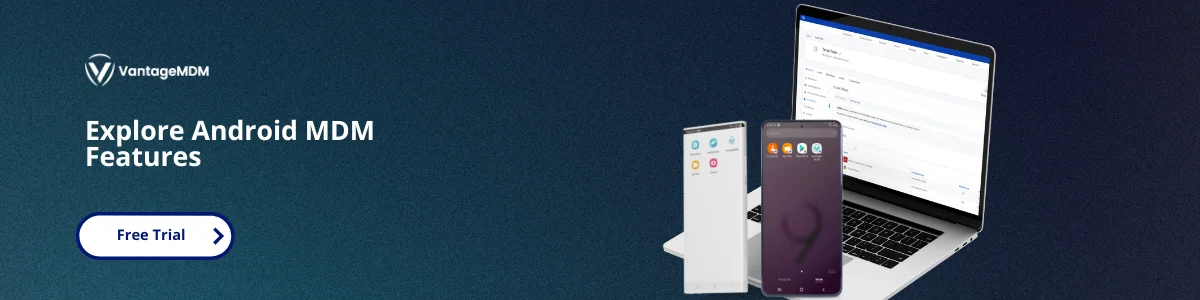Best Android MDM Solutions 2025

Managing company smartphones and tablets can be a big challenge, especially as more people work remotely and use their own devices for work. That’s where Android MDM solutions come in. MDM stands for Mobile Device Management, and these tools help businesses keep their Android devices secure, organized, and running smoothly.
In this article, we’ll explore the best Android MDM solutions for 2025. We’ll keep it simple, clear, and easy for anyone to understand. Whether you’re a small business owner, an IT manager, or just curious, this guide will help you choose the right tool for your needs.
What Is an Android MDM Solution?
An Android MDM solution is software that lets companies control, monitor, and protect Android phones and tablets used by employees. With MDM, you can:
- Set up devices remotely
- Install or block apps
- Track device locations
- Enforce security rules (like passwords or encryption)
- Wipe data if a device is lost or stolen
This keeps company information safe and makes life easier for both IT teams and employees. MDM solutions are especially helpful in today’s world, where mobile devices are an essential part of business operations. They provide a centralized way to manage many devices at once, which saves time and reduces errors.
Why Use an Android MDM Solution?
Here are some major benefits:
- Security: Protects company data from theft or misuse.
- Productivity: Ensures employees have the right apps and tools.
- Cost Savings: Reduces time spent on manual device setup and troubleshooting.
- Compliance: Helps meet legal and industry requirements.
- Remote Management: No need to physically handle each device.
By using an MDM, businesses can enforce consistent policies across all devices, preventing unauthorized access and data leaks. It also allows IT teams to respond quickly to security threats or technical issues.
Top 9 Best Android MDM Solutions for 2025
We’ve researched and selected nine top Android MDM solutions. Each one offers unique features, but all help you manage Android devices efficiently. Let’s dive in, starting with VantageMDM.
VantageMDM
VantageMDM is a unified mobile device management platform designed for both small businesses and large organizations. It’s known for its flexibility, scalability, and wide range of features.
Key Features:
- Remote Configuration & Troubleshooting: Change settings or fix problems without touching the device.
- App Management: Approve or block apps, push updates silently, and create custom app stores.
- GPS Tracking & Geofencing: See where devices are and set rules based on location.
- Automated Security: Force updates, encrypt data, and remotely wipe lost devices.
- Device Health Monitoring: Get alerts for low battery or storage.
- Kiosk Mode: Lock devices into single or multi-app use for retail, healthcare, or fieldwork.
- Compliance Reporting: Generate reports for audits and track policy violations.
- Role-Based Access Control: Give different permissions to IT staff and track changes.
- Supports BYOD, COPE, COBO, and COSU: Manage personal and company-owned devices, including single-purpose kiosks and IoT devices.
Pricing: Starts at $0.99 per month, making it affordable for most businesses.
Best For: Companies needing a flexible, feature-rich solution that supports all types of Android device use cases.
VantageMDM stands out for providing a comprehensive set of tools that can be customized to fit different industries and device management needs. Its affordability makes it accessible to businesses of all sizes.
NinjaOne
NinjaOne is a popular IT management platform that recently added mobile device management to its suite. It’s known for its simple interface and powerful automation tools.
Key Features:
- Unified Dashboard: Manage all devices (computers and mobiles) from one place.
- Bulk Enrollment: Add many devices at once, saving time.
- Robust Security: Enforce policies, lock or wipe devices remotely.
- Automated Updates: Schedule OS and app updates.
- Real-Time Monitoring: See device status and issues instantly.
- Top-Rated Support: Known for excellent customer service.
User Feedback: Customers praise NinjaOne for its ease of use and time-saving features, especially the ability to manage everything from a single dashboard.
Best For: Organizations wanting a simple, all-in-one tool for managing both computers and mobile devices.
NinjaOne’s strength lies in its ability to provide a unified view of all IT assets, which is especially useful for small and medium-sized businesses that want to streamline their management processes.
Cortado MDM
Cortado MDM offers a straightforward way to manage Android devices, focusing on automation and compliance.
Key Features:
- Automatic Device Recognition: Quickly identifies new devices.
- Compliance Management: Helps meet industry regulations.
- Configuration Management: Set up Wi-Fi, VPN, and email remotely.
- Data Management: Control data usage and storage.
- Kiosk Mode: Lock devices for specific uses.
- Reporting & Analytics: Track device usage and security incidents.
- Integration: Works with Active Directory and other business tools.
Best For: Businesses that need strong compliance features and automated device setup.
Cortado MDM is particularly useful in regulated industries where compliance with data protection laws is critical. Its automation features reduce the workload on IT staff.
ManageEngine Mobile Device Manager Plus
ManageEngine Mobile Device Manager Plus is a comprehensive solution for organizations of all sizes.
Key Features:
- Unified Console: Manage all Android devices from one dashboard.
- App Management: Distribute, update, or remove apps remotely.
- Security Policies: Enforce passwords, encryption, and more.
- Real-Time Troubleshooting: Fix issues remotely.
- Location Tracking: Monitor device locations for security or logistics.
- Customizable Reports: Generate detailed compliance and usage reports.
Best For: Companies looking for a feature-rich solution with advanced reporting and troubleshooting.
This solution is favored by larger organizations due to its scalability and detailed reporting capabilities, which help with audits and internal reviews.
Hexnode
Hexnode is known for its flexibility and support for multiple platforms, including Android.
Key Features:
- Multi-Platform Support: Manage Android, iOS, Windows, and more.
- Remote App Deployment: Install or update apps without user action.
- Kiosk Mode: Lock devices for single or multiple apps.
- Policy Enforcement: Set rules for device use and security.
- Location Tracking: See where devices are in real time.
- Custom Branding: Brand the management interface for your company.
Best For: Businesses with a mix of device types and operating systems.
Hexnode is ideal for companies that need to manage a variety of devices and want a consistent management experience across platforms.
SureMDM
SureMDM by 42Gears is a versatile tool for managing Android devices, especially in industries like retail and logistics.
Key Features:
- Device Provisioning: Set up devices quickly for new employees.
- Strong Security: Enforce encryption, passwords, and remote wipe.
- Kiosk Mode: Restrict devices to specific apps or functions.
- Remote Control: Troubleshoot devices from anywhere.
- Automation: Schedule tasks like updates or app installs.
Best For: Companies needing rugged device support or working in field service environments.
SureMDM’s focus on automation and remote control makes it a favorite in industries where devices are used in the field or harsh environments.
Miradore
Miradore is a cloud-based MDM solution that’s easy to set up and use.
Key Features:
- Automated Device Setup: Configure devices in minutes.
- Application Management: Install, update, or remove apps remotely.
- Security Enforcement: Set passcodes, encrypt data, and wipe lost devices.
- Real-Time Inventory: Always know what devices you have and their status.
- Compliance Enforcement: Ensure all devices meet company policies.
Benefits: Miradore is praised for its simplicity, making it a great choice for businesses new to MDM.
Its cloud-based nature means there’s no need for complex infrastructure, which is perfect for small businesses or those just starting with device management.
IBM MaaS360
IBM MaaS360 is a trusted name in device management, offering advanced security and analytics.
Key Features:
- Real-Time Risk Insights: Get alerts about security threats.
- Seamless Setup: Over-the-air device enrollment.
- App Management: Distribute and manage business apps.
- Policy Enforcement: Set detailed rules for device use.
- Integration: Works with other IBM security tools.
Best For: Large organizations needing advanced analytics and integration with other security tools.
IBM MaaS360 is well-suited for enterprises that require deep security insights and want to integrate device management into a broader IT security strategy.
Microsoft Intune
Microsoft Intune is part of the Microsoft 365 suite, making it a natural fit for businesses already using Microsoft products.
Key Features:
- Microsoft 365 Integration: Manage access to email, Teams, and other apps.
- Conditional Access: Control who can access company data based on device security.
- App Management: Push apps to devices automatically.
- Security Policies: Enforce encryption, passwords, and more.
- Cloud-Based: Manage devices from anywhere.
Best For: Organizations using Microsoft 365 that want seamless integration and control.
Intune is especially beneficial for companies already invested in the Microsoft ecosystem, providing a smooth and unified management experience.
SOTI MobiControl
SOTI MobiControl offers centralized control for all your mobile devices, with a focus on security and ease of use.
Key Features:
- Centralized Management: Control all devices from one place.
- Strong Security: Enforce policies and monitor threats.
- Remote Support: Troubleshoot devices without physical access.
- App Management: Install, update, or remove apps.
- Compliance Tracking: Generate reports for audits.
Best For: Businesses needing strong security and compliance features.
SOTI MobiControl is designed for organizations where security and compliance are top priorities, offering detailed control and support.
How to Choose the Best Android MDM Solution
When picking the right Android MDM solution for your business, consider:
- Device Types: Do you have only Android devices, or a mix?
- Company Size: Some tools are better for small businesses, others for large enterprises.
- Security Needs: Do you need advanced security and compliance features?
- Ease of Use: Is the dashboard simple and user-friendly?
- Budget: What can you afford per device per month?
- Integration: Does it work with your other software (like Microsoft 365)?
- Support: Is customer support responsive and helpful?
Choosing the right MDM can save your IT team countless hours and protect your business from costly security breaches. Take time to evaluate your specific needs and test solutions with demos or trials. All the options listed above are excellent choices for 2025, each with its own strengths.
- VantageMDM stands out for its flexibility, affordability, and rich features.
- NinjaOne is perfect for those wanting a simple, unified dashboard.
- Cortado MDM and ManageEngine offer strong compliance and automation.
- Hexnode, SureMDM, and Miradore are great for specific needs like kiosk mode, rugged devices, or easy setup.
- IBM MaaS360, Microsoft Intune, and SOTI MobiControl are top picks for large or security-focused organizations.
No matter which you choose, an Android MDM solution will help you keep your devices secure, your employees productive, and your business running smoothly.
Frequently Asked Questions
Q: Can I use MDM for employee-owned devices?
Yes! Most MDM solutions support BYOD (Bring Your Own Device). They keep work data separate and private, so personal info stays safe.
Q: What happens if a device is lost or stolen?
You can remotely lock or wipe the device to protect company data. Some tools also let you track the device’s location.
Q: Is it hard to set up MDM?
Most modern solutions offer easy setup, automated enrollment, and step-by-step guides. Some, like Miradore and NinjaOne, are especially beginner-friendly.
Q: Can I control which apps employees use?
Yes. You can block games or social media, allow only approved apps, and even create a custom app store for your company.