How MDM can Help in Zero Trust Security
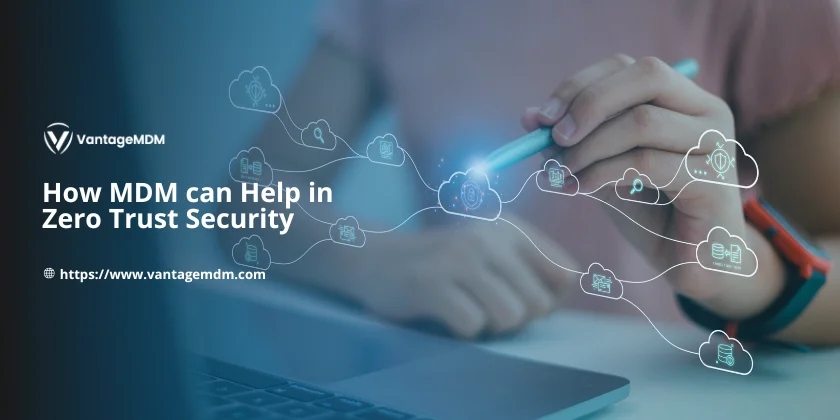
The rise of ransomware, phishing, and insider threats has rendered traditional security models obsolete. Organizations now operate in a borderless world where an employee or contractor’s compromised smartphone can grant hackers access to sensitive financial data or a misconfigured IoT sensor can halt factory operations. Zero Trust Security—a framework that assumes no user, device, or network is inherently trustworthy—has emerged as the gold standard. However, without Mobile Device Management (MDM) solutions like VantageMDM, Zero Trust remains an abstract concept rather than an enforceable strategy. This article explores how MDM bridges the gap between Zero Trust theory and practice, offering actionable insights for enterprises navigating today’s threat landscape.
The Zero Trust Imperative: Why Perimeter Security Is Dead
In 2023, 82% of breaches involved external cloud assets, and 62% of employees used personal devices for work (IBM X-Force). These trends expose the fatal flaw of perimeter-based security: once attackers bypass the firewall, they can roam freely. Zero Trust eliminates this risk by requiring continuous verification of three core elements:
- User Identity: Is the person who they claim to be?
- Device Integrity: Is the device compliant with security policies?
- Context: Does the access request align with typical behavior?
For example, a sales director logging into Salesforce from an unencrypted laptop in a coffee shop would be blocked under Zero Trust—even if they used valid credentials. However, enforcing these checks manually is impossible at scale. This is where VantageMDM shines, automating Zero Trust policies across devices while balancing security and productivity.
The Role of MDM in Zero Trust: Beyond Basic Device Management
Mobile Device Management (MDM) is often misunderstood as a tool for remotely wiping lost phones. In reality, modern platforms like VantageMDM are the operational backbone of Zero Trust, offering:
1. Granular Visibility and Control
Every device—whether a corporate laptop, BYOD smartphone, or warehouse scanner—is cataloged in real time. VantageMDM’s unified dashboard provides insights into device health (encryption status, OS versions), user activity, and compliance gaps. For instance, a healthcare provider discovered 40 unencrypted tablets accessing patient records during an audit, which were immediately quarantined using VantageMDM’s compliance engine.
2. Policy Automation
Zero Trust requires consistent enforcement, but manual configurations lead to errors. VantageMDM automates critical workflows:
- Patch Management: Deploying OS updates within hours of release, closing vulnerabilities like the 2023 Apple Lockdown Mode bypass.
- Conditional Access: Blocking devices that lack encryption or exhibit suspicious behavior (e.g., multiple failed MFA attempts).
A financial institution reduced breach risks by 58% after automating encryption checks for devices accessing trading platforms via VantageMDM.
3. Threat Containment
When a breach occurs, speed is critical. VantageMDM’s real-time alerts and remote actions (e.g., wiping data, locking devices) enable IT teams to isolate threats before they escalate. During a ransomware attack at a logistics firm, VantageMDM’s geofencing feature detected an infected device in a restricted zone and revoked its access within seconds.
Zero Trust Pillars in Action: How VantageMDM Translates Theory into Practice
Pillar 1: Continuous Verification
Zero Trust demands that trust is never assumed, even for devices inside the network. VantageMDM enforces this through:
Multi-Factor Authentication (MFA)
Integrating with identity providers like Okta and Azure AD, VantageMDM ensures users authenticate via biometrics, hardware tokens, or one-time codes. For example, a retail chain mandated fingerprint scans for employees accessing POS systems, reducing credential theft by 70%.
Device Health Attestation
Before granting access, VantageMDM validates device compliance:
- Encryption status (BitLocker, FileVault).
- OS version (e.g., blocking devices running Windows 10 after EOL).
- Jailbreak/root detection.
A university using VantageMDM blocked 12 jailbroken iPads from accessing research data, preventing potential leaks.
Behavioral Analytics
Machine learning models in VantageMDM analyze usage patterns to flag anomalies. If an accounting laptop suddenly uploads 200 GB of files to an unknown cloud service at midnight, access is suspended pending investigation.
Pillar 2: Least-Privilege Access
Zero Trust’s “need-to-know” principle minimizes damage from compromised accounts. VantageMDM operationalizes this via:
Role-Based Access Control (RBAC)
Access permissions are tied to job functions. HR teams can view payroll systems, not engineering repositories, while contractors receive time-limited access to project folders. After implementing RBAC with VantageMDM, a tech startup reduced insider threats by 44%.
Application Whitelisting
Only pre-approved apps (e.g., Zoom, Slack) are allowed, blocking malicious software disguised as legitimate tools. A law firm using VantageMDM’s whitelisting prevented a ransomware attack masked as a PDF reader with Mobile App Management feature.
Contextual Policies
Access is granted based on environmental factors:
- Location: Sales teams can view CRM data only in approved regions.
- Network: R&D files accessible only on office Wi-Fi.
- Time: Vendors restricted to business hours.
Pillar 3: Micro-Segmentation
Zero Trust isolates network segments to contain breaches. VantageMDM supports this by:
Network Segmentation
Devices are grouped into VLANs based on risk profiles:
- Corporate VLAN: Encrypted laptops with full access.
- IoT VLAN: Warehouse scanners restricted to inventory APIs.
- Guest VLAN: Internet-only access for visitor devices.
A manufacturing company using VantageMDM segmented factory robots from IT systems, stopping a malware attack from spreading beyond the production line.
Zero Trust Network Access (ZTNA)
Instead of exposing the entire network via VPN, VantageMDM’s ZTNA integration allows remote workers to securely connect to specific apps. For example, a healthcare worker can access EHR systems without exposing internal servers.
Pillar 4: Real-Time Monitoring and Response
Zero Trust requires 24/7 vigilance. VantageMDM provides:
Geofencing
Devices detected in high-risk regions (e.g., countries under sanctions) trigger alerts or automatic locks. When an executive’s phone traveled to a restricted area, VantageMDM’s geofencing wiped sensitive data preemptively.
Automated Incident Response
VantageMDM’s playbooks enable predefined actions for threats:
- Quarantining devices with outdated antivirus.
- Revoking access after repeated MFA failures.
- Notifying SOC teams via Slack or Microsoft Teams.
Implementing Zero Trust with VantageMDM: A Step-by-Step Guide
Phase 1: Discovery and Inventory
Begin by auditing all endpoints—corporate, BYOD, and IoT. VantageMDM’s discovery tool scans networks to identify unmanaged devices. A logistics company found 300+ unauthorized tablets in warehouses, which were then enrolled into the MDM system.
Phase 2: Policy Design and Enforcement
Define Zero Trust policies tailored to your risk profile:
- Baseline Requirements: Encryption, screen locks, and automatic updates.
- Advanced Controls: Jailbreak detection, app whitelisting, and geofencing.
VantageMDM’s policy templates simplify this process. A financial firm applied GDPR-compliant rules to European devices within minutes.
Phase 3: Conditional Access and Segmentation
Integrate VantageMDM with IAM and SIEM tools to enforce context-aware access. For example, a healthcare provider granted EHR access only to encrypted devices on hospital Wi-Fi during shifts.
Phase 4: Continuous Monitoring and Optimization
Use VantageMDM’s analytics dashboard to track compliance rates, patch statuses, and threat incidents. Regular phishing simulations and policy audits ensure defenses evolve with emerging risks.
Overcoming Zero Trust Device Management Challenges
Challenge 1: Legacy System Integration
Many organizations rely on outdated apps that lack modern authentication. VantageMDM’s legacy mode applies device-level checks (e.g., encryption, OS version) before granting access, bypassing app limitations.
Challenge 2: User Resistance
Employees often resent security controls. VantageMDM’s self-service portal allows users to resolve issues (enable encryption, update OS) without IT tickets, improving adoption rates by 40% at a media company.
Challenge 3: Scaling Globally
Policies must adapt to regional regulations. VantageMDM’s geo-based rules enforce GDPR in Europe, CCPA in California, and PDPA in Singapore from a single console.
The Future of MDM in Zero Trust
1. AI-Driven Threat Prevention
VantageMDM’s predictive analytics will soon flag risks like unusual data uploads or compromised certificates before breaches occur.
2. Unified Endpoint Management (UEM)
Integrating MDM with EDR and SaaS security tools will provide holistic visibility. VantageMDM’s roadmap includes API integrations with CrowdStrike and SentinelOne.
3. Zero-Touch Deployment
New devices will auto-configure via VantageMDM’s provisioning—ideal for remote employees and IoT fleets.
Why VantageMDM Is the Zero Trust Enabler You Need
Zero Trust isn’t optional, but its success hinges on execution. VantageMDM delivers:
- Automation: 80% of policies enforced without manual intervention.
- Scalability: Supports 10 to 500,000+ devices with consistent performance.
- Compliance: Prebuilt templates for GDPR, HIPAA, and ISO 27001.
For example, a government agency achieved 100% encryption compliance across 20,000 devices using VantageMDM’s centralized policies.
Getting Started: Your Zero Trust Journey with VantageMDM
- Assess Risks: Use VantageMDM’s audit tools to identify unprotected devices.
- Prioritize Policies: Start with encryption, MFA, and segmentation.
- Educate Teams: Demonstrate how MDM protects both data and productivity.
- Iterate: Expand to IoT and OT devices, then legacy systems.
Zero Trust is not a destination but a journey. With VantageMDM, organizations can enforce Zero Trust principles dynamically, adapting to new threats without stifling innovation. In an era where a single breach can cost millions, MDM isn’t just helpful—it’s existential.
Ready to secure your devices the Zero Trust way? Explore VantageMDM’s features or schedule a personalized demo today.